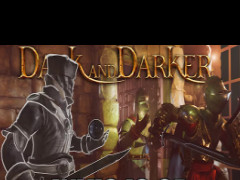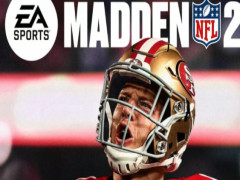MMOEXP Mastering the Norn Schedule in Odin Valhalla Rising
Welcome, adventurers! If you’re diving into Odin Valhalla Rising and looking for ways to enhance your gameplay experience, the Norn Schedule is a powerful tool that can revolutionize how you tackle quests and manage your character’s daily grind. Additionally, if you're interested in boosting your capabilities further, you can buy Odin Valhalla Rising Diamonds to enhance your gaming experience. In this guide, we’ll explore everything you need to know about the Norn Schedule and how to optimize it for your gameplay.
What is the Norn Schedule?
The Norn Schedule is an intelligent automation system designed to let your character complete various tasks without needing constant manual input. From dungeon runs and auto battling to purchasing consumables and reviving, this feature allows you to focus on the game’s other aspects while your character handles the busy work.
How to Access the Norn Schedule
1. Open the Game: Launch Odin Valhalla Rising.
2. Locate the Norn Schedule Icon: It should be in the top left corner of your screen.
· If you do not see it, navigate to Settings > Combat under HUD and Control, and enable the shortcut icon.
3. Enter the Schedule Menu: Tap on the Norn Schedule icon to open the menu.
Setting Up Your Norn Schedule
Inside the schedule menu, you’ll see a variety of features that you can automate. You can toggle on or off each feature based on your needs:
· Auto Purchase Consumables: Automatically restocks healing potions or other items from the general store when you run low.
· Auto Item Dismantle: This option helps manage your inventory by automatically dismantling uncategorized loot.
· Auto Elite Dungeon Entry: Allows your character to enter elite dungeons and start auto battling.
· Auto Party Dungeon: Set the dungeon and difficulty, and your character will run it solo using available tickets.
· Main Quest Automation: Automates movement, battles, and turn-ins for your character’s main quest activities.
· Auto Revive and Experience Recovery: Revives your character if they die during a fight and can be set to operate multiple times a day.
· Auto Counterattack: Retaliate against players attacking you in PvP, with a limited number of activations per day.
· Auto Teleport (Escape Mode): Safely teleports your character when their health falls below a certain threshold.
Starting Automation
Once you’ve configured the features to your liking, simply press the Start button to begin automation. Keep in mind that each feature consumes a special currency called Norn coins, but you only spend them when the action takes place, so there’s no waste if you don’t utilize a feature.
Automation in Action
After setting everything up, your tasks will display on the left side of the screen, and automation will run seamlessly. If you interact with the screen, the automation pauses but will resume after a few seconds of inactivity. You can even run multiple automation features simultaneously, which will execute in the order listed in your settings.
Puntos agregados!
Posts relacionados
Comentarios
Cargando comentarios espera un momento...
Para poder comentar necesitas estar Registrado. O.. ya tienes usuario? Logueate!
Tu comentario fue agreado correctamente


 Recomendar
Recomendar